MACBOOK BATTERY REPLACEMENT
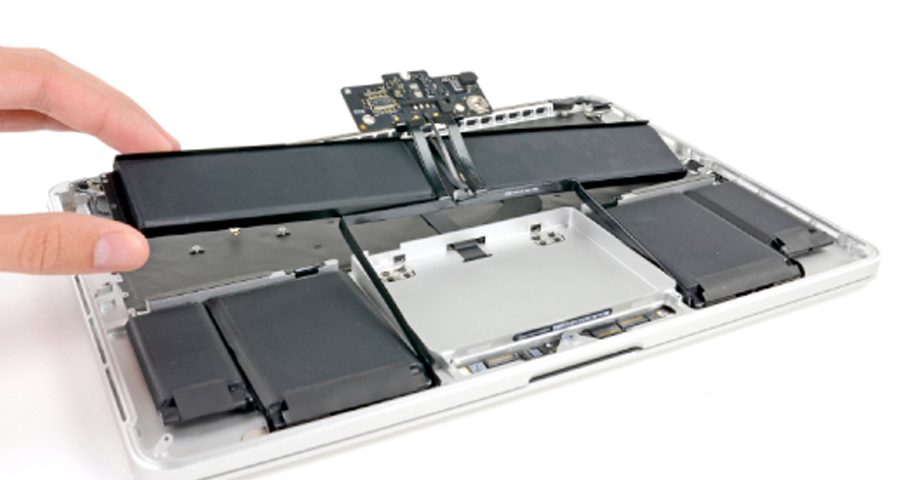
Express service
We stock batteries to be able to provide an on the spot battery replacement service (but not all of them so please contact us first to find out).
Depending on your MacBook model, the turn around time may vary between 10 mins to an hour (list at the bottom of the page).
Now keep in mind that we may be doing other repairs while you visit us so turn around time may vary for that reason.
Some models have 3 screws holding the battery in place. Once these 3 screws are removed, battery is off.
However since 2013, MacBooks have their battery glued in with adhesives. So the procedure to remove these is slightly more complex and requires to cautiously pry off the battery from the case, a risky procedure which can lead to fire if done by an inexperienced person.
Our replacement turn around time is nowhere close to the turn around time Apple would provide (we’re talking days generally…)
Our price is a lot cheaper than Apple’s price
While you might be thinking the reason is we’re using cheaper parts than Apple, think again…
We are using Grade A+ OEM batteries and genuine batteries.
But it’s because we are doing a battery replacement only…
That should make sense shouldn’t it?! Well… not for Apple.
Guess what?!
For battery replacements, Apple will replace the entire top-case which is the aluminum piece holding the keyboard, track-pad, speakers, battery and some more components depending on the model.
What it means is Apple will replace all those parts if only the battery needs to be replaced.
Here is what en entire MacBook top-case looks like:

Their cost is usually 2 to 3 times more than what a simple battery replacement would cost.
Well, Apple…
When to replace?
Batteries are consumable and their charging capacities as well as their conditions will vary over time.
For example, if you have left your MacBook unused for a couple of weeks while the battery was discharged, you may be greeted with a “Service Battery”. That message means that the system (macOS) has detected that the battery is performing below its acceptable threshold and it’s time to replace it.
Li-ion batteries do NOT tolerate being empty for a prolonged period of time and once they discharge below a certain voltage, they may never charge up again, no matter if these were new or not. That’s why it’s important to store MacBooks with a 50% charge (according to Apple) and turn them off if you have to leave them away for some time.

You may also feels like your MacBook is not lasting long enough on battery power. That may indicate that the battery is wearing out and it’s time to replace it.
In both cases, you battery will continue to work but will simply not hold a charge long enough to enjoy a good experience.

Worth case scenario, you start to see your MacBook becoming “pregnant” by noticing the laptop bulging near the palm-rest or touchpad.
That’s an emergency situation where you want to replace your battery ASAP, before the touchpad breaks and, possibly, the computer case becomes irremediably bent.
Batteries are extremely flammable devices (you can ask us how do we know…) and are better to be dealt with before they decide to go “fireworks”.
Another possible problem is having the MacBook not charging at all.
Most of the time, it’s caused by a dead battery however sometimes it can also be caused by a faulty motherboard.
But we can repair MacBook motherboards too so feel free to stop by and let us check that for you.
Genuine battery you’re asking?
Only Apple will sell you Genuine batteries.
Since we are not working for Apple and Apple does not sell parts to any third party repair stores like ours, we are forced to find them somehow 🙁
UPDATE: We have been able lately to get genuine batteries for some MacBook models. Mainly for the 2016 MacBook Pros onward, we are able to provide genuine batteries.
If we can only get OEM battery for your model, we’ll specify it.
Our prices are possibly higher than our competitors but we aim to provide the best parts and service.
Often we see clients coming to us with faulty batteries that have lasted a couple of months, trying to save a 1000THB or so on the replacement cost.
We provide a 6 months warranty with our batteries.
BATTERY REPLACEMENT prices
Prices vary based on the model
| # | Model | Price | Detail |
|---|---|---|---|
| 1 | MacBook Air 11/13″ From 2010 – 2017 |
3000THB | Quick turn around time. A few screws later and your battery is swapped. You can watch us do the job. |
| 2 | MacBook Air Retina 13″ From 2018 -Today |
5000THB | Average time: 1 hour. Faulty battery has to be unglued from the case, case cleaned from remaining tape residues and new battery taped in place. Go get a coffee next door and by the time you’re a back, your MacBook will be ready. |
| 3 | MacBook 12″ Retina From 2015 – 2017 |
Not available | We are not providing any service for this model anymore due to various issue cause by its bad design. |
| 4 | MacBook Pro 13/15″ Unibody From 2009 – 2012 |
13″: 3000THB 15″: discontinued |
Quick turn around time. A few screws later and your battery is swapped. You can watch us do the job. |
| 5 | MacBook Pro 13/15″ Retina From 2012 – 2015 |
5000THB | Average time: 1 hour. Faulty battery has to be unglued from the case, case cleaned from remaining tape residues and new battery taped in place. Go get a coffee next door and by the time you’re a back, your MacBook will be ready. |
| 6 | MacBook Pro 13/15″ From 2016 – 2019 |
5000THB | Average time: 1 hour. Faulty battery has to be unglued from the case, case cleaned from remaining tape residues and new battery taped in place. Go get a coffee next door and by the time you’re a back, your MacBook will be ready. |
| 7 | MacBook Pro 16″ 2019 | 5500THB | Average time: 1 hour. Faulty battery has to be unglued from the case, case cleaned from remaining tape residues and new battery taped in place. Go get a coffee next door and by the time you’re a back, your MacBook will be ready. |
| 8 | MacBook Air 13″ 2020 M1 | 5000THB | Average time: 1 hour. Faulty battery has to be unglued from the case, case cleaned from remaining tape residues and new battery taped in place. Go get a coffee next door and by the time you’re a back, your MacBook will be ready. |
| 9 | MacBook Pro 13″ 2020 M1 | 5000THB | Average time: 1 hour. Faulty battery has to be unglued from the case, case cleaned from remaining tape residues and new battery taped in place. Go get a coffee next door and by the time you’re a back, your MacBook will be ready. |
| 10 | MacBook Pro 14″ M1/M2 | 5500THB | Average time: 1 hour. Faulty battery has to be unglued from the case, case cleaned from remaining tape residues and new battery taped in place. Go get a coffee next door and by the time you’re a back, your MacBook will be ready. |
| 11 | MacBook Pro 16″ M1/M2 | 5500THB | Average time: 1 hour. Faulty battery has to be unglued from the case, case cleaned from remaining tape residues and new battery taped in place. Go get a coffee next door and by the time you’re a back, your MacBook will be ready. |

