Why should I upgrade my Mac?
Well simply because it feels too slow and unresponsive.
You might be getting the spinning wheel at anytime and it’s becoming painful to have to wait for it to do something.
You are already thinking it’s time to replace that workhorse as it has done its time.
Hold on! There are some things that can be done to the internals of the machine to speed it up…
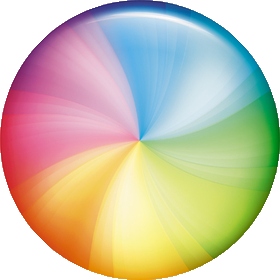
What can I upgrade in a Mac?
There are 2 main components that you can upgrade in a Mac:

The RAM
The RAM is the memory used to store programs while the system is running as it is the fastest memory your system has access to.
The amount of that memory is key when having multiple programs opened at the same time.
You may also like to have dozen tabs open in your web browser for example. Well that needs a lot of RAM.
RAM is a quick buffer to write/read data (information) and your Mac is constantly reading and writing data.
With a low amount of RAM, your Mac will have to use its storage device, which is slower and sometimes way slower.
If that storage is a hard disk (aka mechanical spinning disk) then you’ll be up for long waits.
Note that RAM won’t help when it comes to reduce load times at start-up. That’s the job of the SSD…
The Storage
As we’ve explained earlier, when your Mac has to frequently use the storage because of a lack of RAM, your Mac will become slower.
If your actual storage is a hard drive (also called hard disk), then your Mac will suffer serious delays.
Hard drives are way too slow and have other drawbacks like power consumption, not being shock resistant and slow access times.
SSDs (using Flash memory) came up more recently and became the storage of choice for MacBooks since 2012. That technology finally became more affordable and reliable over time.
Since Apple was still selling you iMacs with hard drives even in 2019, we saw plenty of confused customers wondering why their new iMac was so slow after less than a year.
Don’t look any further, if your Mac has a hard disk, that is the reason.
SSD upgrades will speed up boot times, program load up times and overall, the responsiveness of your machine.

UPGRADE COSTS
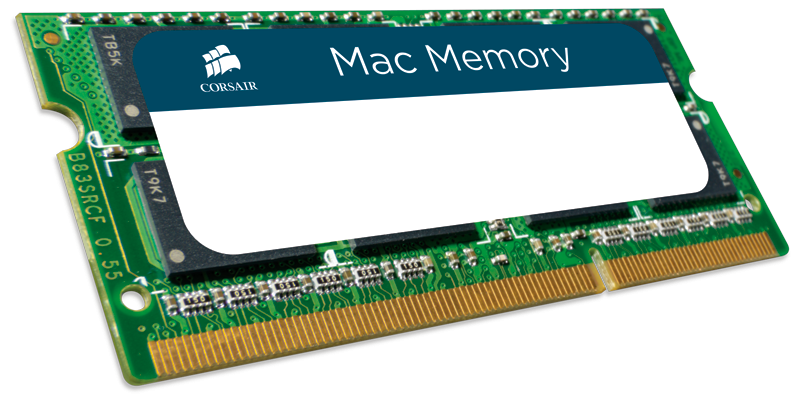
RAM Upgrades
Pricing details for our RAM upgrades
MacBooks from 2012 till today have RAM chips soldered onto the motherboard.
So RAM upgrades are not available for these machines.
For MacMini and MacPro RAM upgrades, please contact us.
| # | Model | Price | Detail |
|---|---|---|---|
| 1 | 16GB RAM Kit – iMac Slim 21″ from 2012/2013 | 2400THB | Screen has to be taken off to do the replacement which involves parts and time which is why the upgrade cost on 21″ is higher |
| 2 | 32GB RAM Kit – iMac Slim 27″ from 2012/2013/2014 | 4800THB | RAM can be installed on the spot, within 15 mins. No screen removal necessary. No labor cost involved. |
| 3 | iMac Slim 21″ from 2014/2015 | RAM upgrade on these models is not possible. RAM is soldered onto the motherboard. | |
| 4 | 16GB RAM Kit – iMac Slim 27″ from 2015/2017/2019 | contact us for a quote | RAM can be installed on the spot, within 15 mins. No screen removal necessary. No labor cost involved. |
| 5 | 32GB RAM Kit – iMac Slim 27″ from 2015/2017/2019 | contact us for a quote | RAM can be installed on the spot, within 15 mins. No screen removal necessary. No labor cost involved. |
| 6 | 16GB RAM Kit – iMac Slim 21″ from 2017 | contact us for a quote | Screen has to be taken off to do the replacement which involves parts and time which is why the upgrade cost on 21″ is higher |
| 7 | 16GB RAM Kit – iMac Slim 21″ from 2019 | contact us for a quote | Screen has to be taken off to do the replacement which involves parts and time which is why the upgrade cost on 21″ is higher |
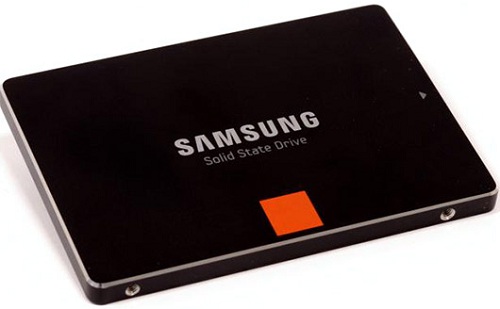
SSD (Flash drives) Upgrades
For MacBooks, MacMini and older iMacs, please contact us.
We’ll add those prices later on.
| # | Model | Price | Detail |
|---|---|---|---|
| 1 | 250GB SSD upgrade – iMac Slim 21″ or iMac slim 27″ | 4200THB | iMac will be upgraded with a 250GB Samsung SSD (NVMe drive for faster transfer rates if the iMac allows it, otherwise SATA SSD). Drive will be cloned so that all data can be transferred to the new drive. If customer ask for it, the latest OS and software will be installed for no extra cost. |
| 2 | 500GB SSD upgrade – iMac Slim 21″ or iMac slim 27″ | 4700THB | iMac will be upgraded with a 500GB Samsung SSD (NVMe drive for faster transfer rates if the iMac allows it, otherwise SATA SSD). Drive will be cloned so that all data can be transferred to the new drive. If customer ask for it, the latest OS and software will be installed for no extra cost. |
| 3 | 1TB SSD upgrade – iMac Slim 21″ or iMac slim 27″ | 5700THB | iMac will be upgraded with a 1TB Samsung SSD (NVMe drive for faster transfer rates if the iMac allows it, otherwise SATA SSD). Drive will be cloned so that all data can be transferred to the new drive. If customer ask for it, the latest OS and software will be installed for no extra cost. |
| 4 | 2TB SSD upgrade – iMac Slim 21″ or iMac slim 27″ | contact us for a quote | iMac will be upgraded with a 2TB Samsung SSD (NVMe drive for faster transfer rates if the iMac allows it, otherwise SATA SSD). Drive will be cloned so that all data can be transferred to the new drive. If customer ask for it, the latest OS and software will be installed for no extra cost. |
| 5 | 4TB SSD upgrade – iMac Slim 21″ or iMac slim 27″ | contact us for a quote | iMac will be upgraded with a 4TB Samsung SSD (NVMe drive for faster transfer rates if the iMac allows it, otherwise SATA SSD). Drive will be cloned so that all data can be transferred to the new drive. If customer ask for it, the latest OS and software will be installed for no extra cost. |

